In these series, we want to inform about new features in Skype for Business and how to configure them. These might not be the biggest or announced features, but sure enough come in handy.
First to discuss is the new Certificate Wizard. Remember in Microsoft Lync 2010, where the setup wizard introduced a new way of requesting and assigning certificates to the applicable, just-installed server roles and how this improved so much over the OCS method? Well, Microsoft seems to re-do this again.
The wizard is making place by a single-page form; saving some time once again!
If you want to change any deeper settings, such as the Certificate template used, this still can be done. Via the “advanced” button he good-old wizard will be launched, pre-filled with all values entered earlier, but enabling you to select those additional details.