Skype for Business is only available for nearly two months now, though the first Cumulative Update is already out!
Version bumps up to 6.0.9319.55(CU1 / June 2015), from 6.0.9319.0 (RTM): https://support.microsoft.com/en-us/kb/3061064

Issues that get fixed with this CU:
- KB 3063353 June 2015 cumulative update 6.0.9319.55 for Skype for Business Server 2015 and Unified Communications Managed API 5.0 Runtime
- KB 3063352 June 2015 cumulative update 6.0.9319.55 for Skype for Business Server 2015, Response Group Service
- KB 3061059 June 2015 cumulative update 6.0.9319.55 for Skype for Business Server 2015 (Front End server and Edge server)
- KB 3061058 June 2015 cumulative update 6.0.9319.55 for Skype for Business Server 2015, Skype for Business Web Application
- KB 3051960 June 2015 cumulative update 6.0.9319.55 for Skype for Business Server 2015, Web Components server
- KB 3051958 June 2015 cumulative update 6.0.9319.55 for Skype for Business Server 2015, Core Components
The process of applying the update has changed over Lync 2013 though, so take caution when installing to take the correct steps. This is because of the Upgrade Domains (UD) in an Enterprise Edition environment.
This process involves looking up the UD’s with the command Get-CsPoolUpgradeReadinessState on one of the front-ends, then run Invoke-CsComputerFailover -ComputerName <Computer.FQDN> to fail over all servers in one UD. Now the server(s) are ready to update via the installer. When done, failback using Invoke-CsComputerFailback -ComputerName <Computer.FQDN> and repeat the process for the other UD’s.
In Enterprise Pools with just two Front-End servers, process is a bit different. Here, stop services of both front-ends and update them; then a full reset is needed in regards to start the services again with the commands Reset-CsPoolRegistrarState -ResetType FullReset followed by Start-CsPool -PoolFqdn <Pool.FQDN>.
Process of updating a standard edition server , and (other) member servers, has not been changed.
Again, please read the Microsoft KB article for a more detailed and complete description of these processes.