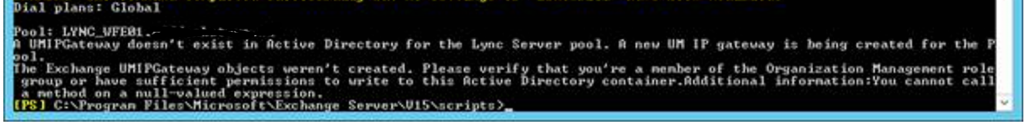One most common task of a Lync deployment is to connect Exchange UM to Microsoft Lync for voicemail purposes.
Recently, I came across a major flaw in this procedure. To be compliant with the customers’ server naming convention, underscores were used in both server- and pool names.
While it is not recommended using underscores in Lync server or pool names (at least for external FQDNs), nothing prevented or warned us from doing so.
Until we came to the point where we wanted to run the Exchange “ExchUcUtil.ps1” script to bind the Exchange Unified Messaging configuration and Lync together. The following error showed up:
We were not able to complete this script successfully, and as this is a required and important step in the configuration procedure, obviously voicemail and other UM features didn’t work.
After some digging, we found that the issue here is the underscore in the Lync server/pool naming convention. For some reason, UM just doesn’t accept this format.
There is no simple way to fix this situation, other than re-build your Lync Front-End pool and name it without an underscore, and try again!
in our situation, we just built a second Lync Pool with new servers, omitting the underscore in naming conventions. Move over any users, remove the “underscore pool” and try again!