Today, after installing the April 2011 updates on one of my Lync Server environments, I’ve encountered a whole bunch of errors after the first reboot. This involved an Standard Edtion Server, its separate mediation and edge servers updated just fine.
These errors all pointed in the direction of a database connection error.
These errors kept returning with event ID 2032:
<LS Master Replicator Agent Service>
Failed to register with back-end database. Microsoft Lync Server 2010, Master Replicator Agent will continuously attempt to reconnect to the back-end. While this condition persists, no replication will be done.
The Connection string: Data Source = <DBServerName>\rtc;Database = xds;Max Pool Size = 5;Connection Timeout = 60;Connection Reset = false;Enlist = false;Integrated Security = true;Pooling = true;Exception: [-1] Could not connect to SQL server : [Exception=System.Data.SqlClient.SqlException: A network-related or instance-specific error occurred while establishing a connection to SQL Server. The server was not found or was not accessible. Verify that the instance name is correct and that SQL Server is configured to allow remote connections. (provider: SQL Network Interfaces, error: 26 – Error Locating Server/Instance Specified)at System.Data.SqlClient.SqlInternalConnection.OnError(SqlException exception, Boolean breakConnection)at System.Data.SqlClient.TdsParser.ThrowExceptionAndWarning(TdsParserStateObject stateObj)at System.Data.SqlClient.TdsParser.Connect(ServerInfo serverInfo, SqlInternalConnectionTds connHandler, Boolean ignoreSniOpenTimeout, Int64 timerExpire, Boolean encrypt, Boolean trustServerCert, Boolean integratedSecurity, SqlConnection owningObject)at System.Data.SqlClient.SqlInternalConnectionTds.AttemptOneLogin(ServerInfo serverInfo, String newPassword, Boolean ignoreSniOpenTimeout, Int64 timerExpire, SqlConnection owningObject)at System.Data.SqlClient.SqlInternalConnectionTds.LoginNoFailover(String host, String newPassword, Boolean redirectedUserInstance, SqlConnection owningObject, SqlConnectionString connectionOptions, Int64 timerStart)at System.Data.SqlClient.SqlInternalConnectionTds.OpenLoginEnlist(SqlConnection owningObject, SqlConnectionString connectionOptions, String newPassword, Boolean redirectedUserInstance)at System.Data.SqlClient.SqlInternalConnectionTds..ctor(DbConnectionPoolIdentity identity, SqlConnectionString connectionOptions, Object providerInfo, String newPassword, SqlConnection owningObject, Boolean redirectedUserInstance)at System.Data.SqlClient.SqlConnectionFactory.CreateConnection(DbConnectionOptions options, Object poolGroupProviderInfo, DbConnectionPool pool, DbConnection owningConnection)at System.Data.ProviderBase.DbConnectionFactory.CreatePooledConnection(DbConnection owningConnection, DbConnectionPool pool, DbConnectionOptions options)at System.Data.ProviderBase.DbConnectionPool.CreateObject(DbConnection owningObject)at System.Data.ProviderBase.DbConnectionPool.UserCreateRequest(DbConnection owningObject)at System.Data.ProviderBase.DbConnectionPool.GetConnection(DbConnection owningObject)at System.Data.ProviderBase.DbConnectionFactory.GetConnection(DbConnection owningConnection)at System.Data.ProviderBase.DbConnectionClosed.OpenConnection(DbConnection outerConnection, DbConnectionFactory connectionFactory)at System.Data.SqlClient.SqlConnection.Open()at Microsoft.Rtc.Common.Data.DBCore.PerformSprocContextExecution(SprocContext sprocContext)]Cause: Possible issues with back-end database.Resolution:Ensure the back-end is functioning correctly.
And the same message, now from the File Transer Agent and event ID 1035:
<LS File Transer Agent Service>Failed to register with back-end database. Microsoft Lync Server 2010, File Transfer Agent will continuously attempt to reconnect to the back-end. While this condition persists, no replication will be done.…
However, when trying to connect to this SQL instance manually, the connection can ben set-up correctly. As we are talking about a Standard Edition Server, it has both the CMS and Replica on board.
After some troubleshooting, I found that one of the updates most probably disabled the “named pipes” connection on the SQL instances RTC and RTCLOCAL. I’ve been told these shouldn’t be used anymore; however, after enabling this and rebooting the server once again, the errors stopped and transformed into informational events stating the connection has been restored
So, to fix this problem, check in the “SQL Server Configuration Manager” at the Network Configuration part, if both TCP/IP and Named Pipes are still enabled. If not, enable them, give the server a complete reboot, and the errors should make place for the informational events once again!!

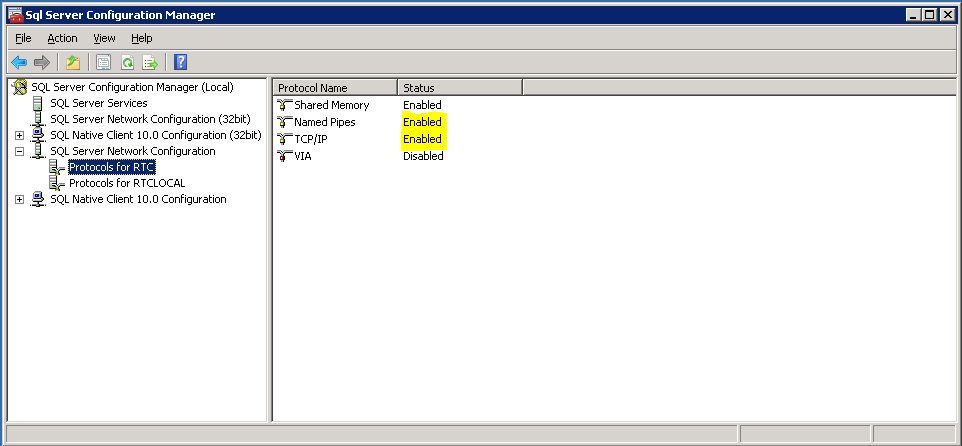
I had the same problem on my LYNC infrastructure. I tried your suggestion without success. After more investigation I found that the SQL Server Browser Service was stopped. I started it and replication was restarted succesfull. Hopefuly this will help other folks