While the first round of updates is already available for some weeks now (mentioned in KB 2493736), I’ve tried to install them with one of my clients. However, installing the update for the Web Components, “WebComponents.msp”, failed. I’ve tried several times, but still it failed and rolled back its configuration changes. Then it shows an error message;
Googling this error message didn’t show any relevant results. After some investigation I was able to review the install log, and saw some more messages about opening an XML file. This told me it could be some permission issue. Then, I remembered this server was configured using UAC, as it was not disabled. Even though the installer asks for elevated access, it thought it might not elevate completely.
So, I tried to start the installer itself with elevated rights. To do this, I opened an elevated command-prompt window and started the installer from there. Et voilá, the installer now completed succesfully!!
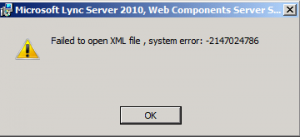
It’s exactly the same that happens when applying the updates for Exchange 2010. I think even internally Microsoft engineers disable UAC, since their installation instructions do not work properly when UAC is enabled.
Regards.