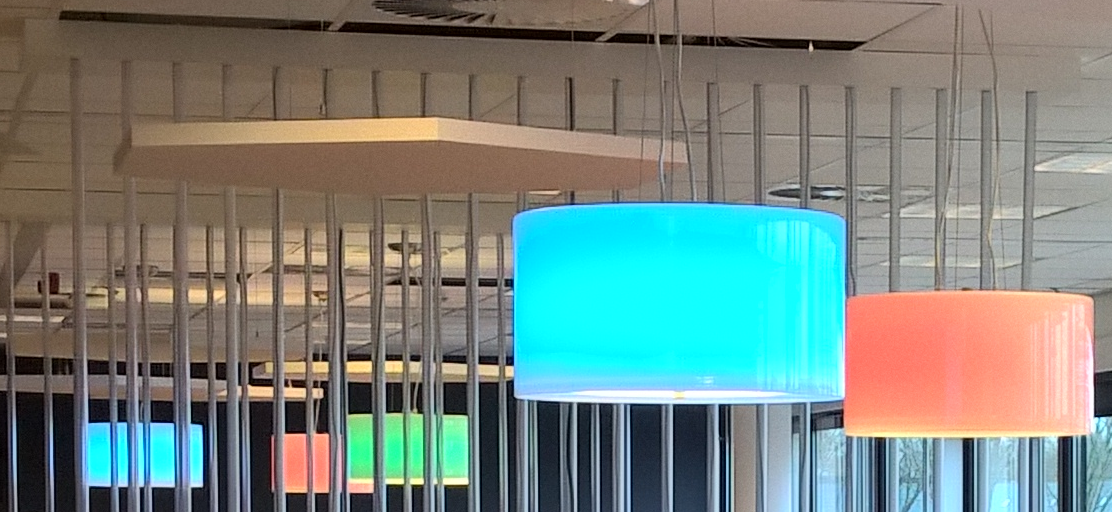Today, Microsoft announces its new telephony service features combined in a new license – E5! These include Broadcast Meetings, PSTN Conferencing and Cloud PBX.
Previously you were already able to create a “hybrid” scenario with Microsoft Lync 2013 or Skype for Business Server, leveraging features as “split domain” where some users could be homed in the cloud or Unified Messaging, where you use “voicemail in the cloud”. But starting today, a lot of exiting new features and usages are available! Let’s give you a brief summary of the possibilities:
Skype for Business Broadcast Meetings
Already mentioned earlier on this blog, detailed on Microsoft Ignite and tested in preview – this feature is the most known at the moment. SfB Broadcast Meetings can be used for those large meetings or announcements, where you want to speak to an audience of (currently) up to 10.000 viewers. That’s a lot higher than SfB/Lync’s 250 default “limit”. This also brings a lot of different functionalities, which are most welcome to this type of meetings; prepare your meeting in more detail, organize different video streams and content centrally, large-scale polling, yammer integration and most importantly: availability of virtually any web browser or mobile device. Using Azure Media Services and other technologies, this is one feature to look out for if you’re one of those organizations in need of this type of meetings. Best of all, this feature is already available in E1, E3 and SfB Plan 2 licenses already.
PSTN Conferencing
Another feature launched, is the PSTN conferencing. Previously you were already able to leverage a 3rd party to integrate into your Office 365 tenant to provide PSTN conferencing dial-in numbers. With PSTN Conferencing you can now get this from Microsoft itself: simple set up and all in one bill instead of the need of multiple vendors. Best of all, this won’t just offer dial-in access PSTN phone numbers in multiple countries (~50 at launch), but also dial-out from those SfB Online meetings to get your attendees in the meeting by calling out to them!
Cloud PBX
Best of all is the Cloud PBX offering. This is not a single feature but is bringing telephony services to the cloud – you will now be able to make and receive phone calls using Office 365! 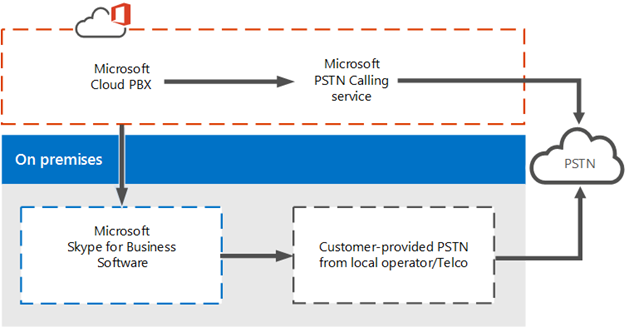
Basically two options are available:
- PSTN Calling Service will get you to assign phone numbers directly in Office 365: dialing in and out without making use of any on premises server equipment. Easy set up and use, however currently only available in the U.S, but will roll out to other parts in the world soon enough.
- “Hybrid” solution: This option uses software and hardware on premises to connect your existing PSTN carrier, circuit, and contract with Office 365. Your users are homed in the cloud and are enabled for Cloud PBX, but their calling is processed through software on premises.
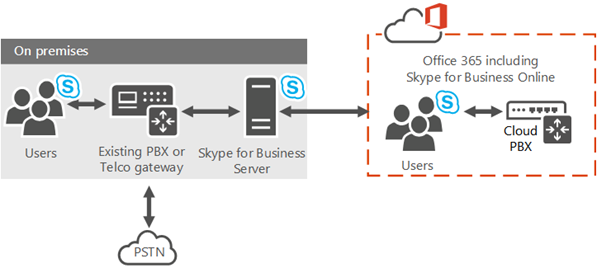
In this Hybrid solution, basically there are two ways of connecting your on-premises PSTN infrastructure to Office 365:
- Using Skype for Business “Cloud Connector” edition – new software designed to do just that – connecting PSTN infrastructure (either via SBC, Media gateway or SIP trunk) to the cloud
- Using an full Skype for Business
Server environment – leveraging your existing front-end, Mediation and Edge server(s). This way, a “hybrid” scenario can take place where you have on-premise users leveraing all Skype for Business “Enterprise Voice” functionalities, and having Office 365 leverage the more basic “PSTN Calling” features while being homed in Office 365. This would enable you to scale out more flexible for instance.
More info on the available Cloud PBX / PSTN Calling features can be found here: https://support.office.com/en-us/article/Here-s-what-you-get-with-Cloud-PBX-bc9756d1-8a2f-42c4-98f6-afb17c29231c?ui=en-US&rs=en-US&ad=US
and a demo can be watched here: https://www.youtube.com/watch?v=5Cxawu9mIag
In the coming time, more info will follow on these exciting subjects will follow, so stay tuned!