When deploying a fresh installation of Office Web Apps 2013, or any other product, you first update its Host OS fully, right?
Well, at least it’s what I do. Usually. But this time around, I wasn’t able to install Office Web Apps 2013 because of an odd issue/error:
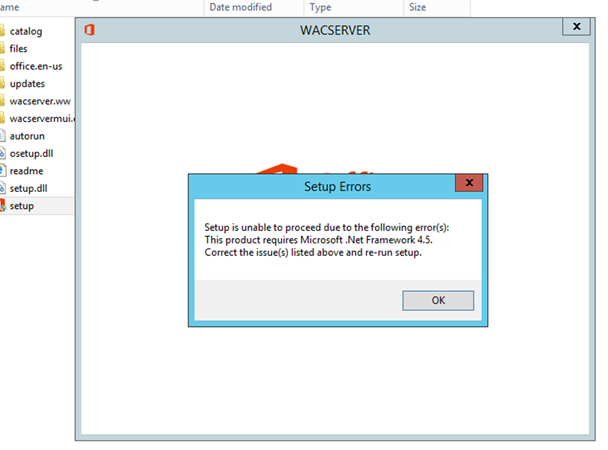
“Setup is unable to proceed due to the following error(s):
This product requires Microsoft .Net Framework 4.5.
Correct the issue(s) listed above and re-run setup.”
How come? This is a brand-new Windows Server 2012 R2 instance. All Office Web Apps pre-requisites have been installed, and all this has been updated up to the latest update level.
Why this error? Because maybe, .Net 4.5 isn’t installed after all 😉
We can check the current version via REGEDIT:
- On the Start menu, choose Run.
- In the Open box, enter regedit.exe.
You must have administrative credentials to run regedit.exe. - In the Registry Editor, open the following subkey:
HKEY_LOCAL_MACHINE\SOFTWARE\Microsoft\NET Framework Setup\NDP\v4\Full -
Check for a DWORD value named Release. The existence of the Release DWORD indicates that the .NET Framework 4.5 or newer has been installed on that computer.

The value of the Release DWORD indicates which version of the .NET Framework is installed.
| Value of the Release DWORD | Version |
| 378389 | .NET Framework 4.5 |
| 378675 | .NET Framework 4.5.1 installed with Windows 8.1 or Windows Server 2012 R2 |
| 378758 | .NET Framework 4.5.1 installed on Windows 8, Windows 7 SP1, or Windows Vista SP2 |
| 379893 | .NET Framework 4.5.2 |
| On all other OS versions: 393297 | .NET Framework 4.6 |
| On all other OS versions: 394271 | .NET Framework 4.6.1 |
And surprise! We have .NET Framework 4.6.1 installed! Which is newer and *should* be OK in usual occasions. However, our OWA setup fails.
Let’s try uninstalling the 4.6.1. update by removing KB3102467 from “installed Updates:
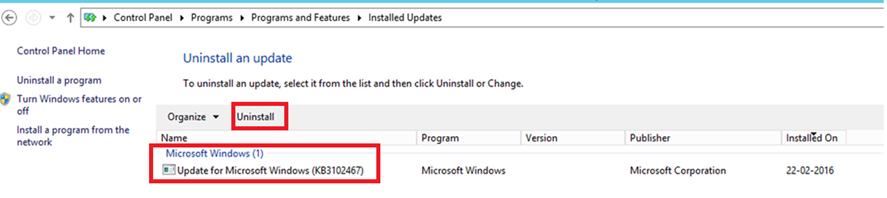
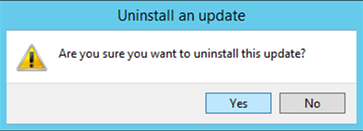
After uninstall, a reboot is required. A re-check which version of .NET is installed learns us the Release is now 4.5.2 again:
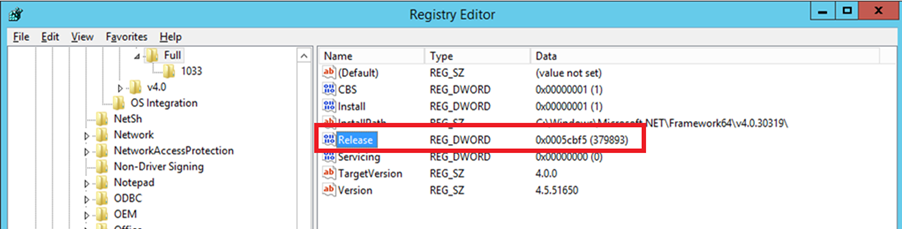
Now *quickly* run the installer of Office Web Apps Server 2013 again, and it’ll work:
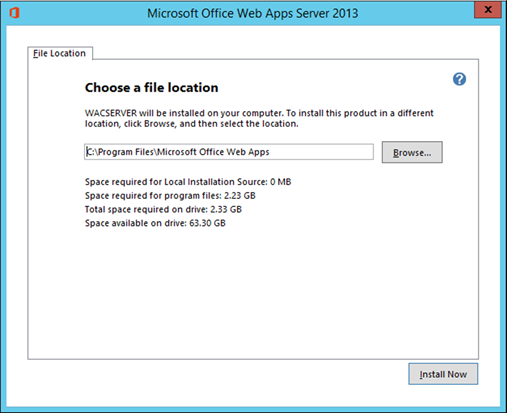
Victory!
Now, be advised: after installation, update/upgrade to 4.6.1 *should* be no problem according to other sources; just during the installation phase it apparently doesn’t work.
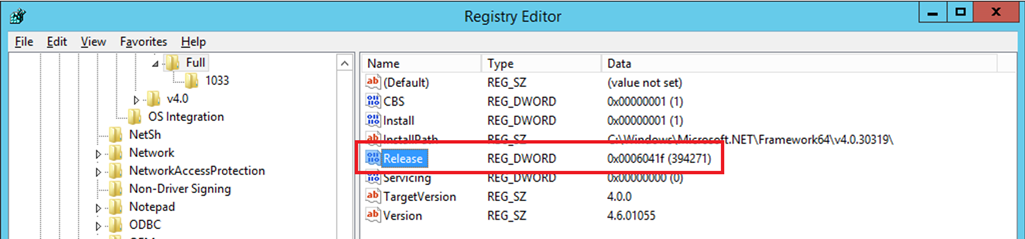
Thank you !!!!
Thanks!
Awesome – thanks!
YOU MADE MY DAY! Thank you so much!
Thank you, you made my evening. When we meet IRL, I owe you a beer or a lunch.
Thanks for sharing. As of 17 Mar 2017, this is the only site I found on Google with the answer to this specifc issue. I’ve had similar issues with .Net 4.6.1 in other installations of .Net 4.5 dependent software.
For some reason, the code for detecting to see if .NET 4.5 was installed, didn’t take into account that newer releases of .NET 4.x would follow.
If you have .NET Framework 4.7 installed (the value under HKEY_LOCAL_MACHINE\SOFTWARE\Microsoft\NET Framework Setup\NDP\v4\Full value of Release DWORD key would be 460805), you would need to uninstall KB3186539.
Thank a lot!It work!!!!