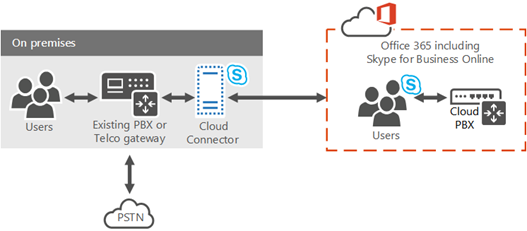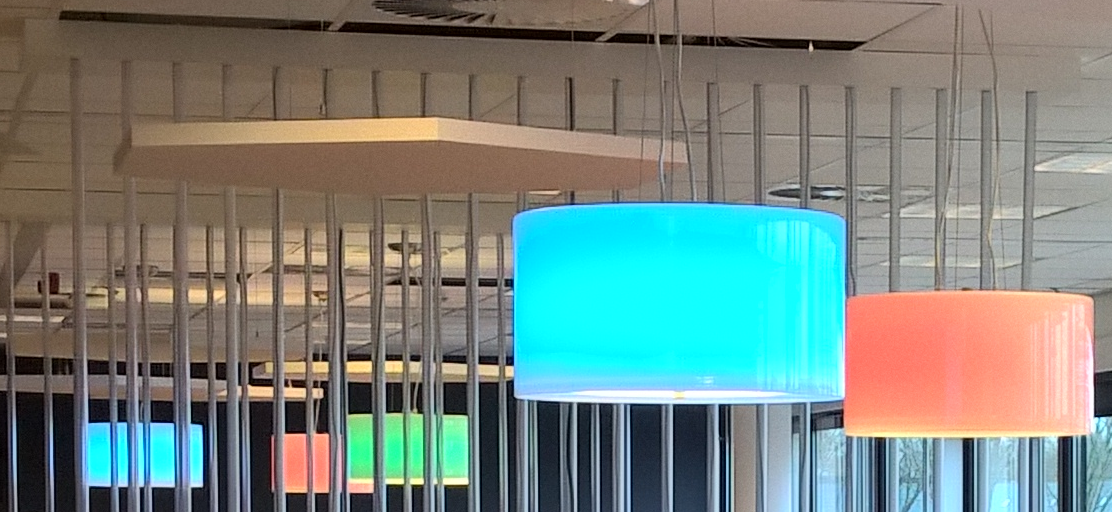Prepare an account for Surface Hub (Post-SP1)
Microsoft did a good job on creating the Surface Hub documentation on TechNet here: https://technet.microsoft.com/en-us/windows/mt631724 However it’s also an extensive read. For which we decided to dive into and make a little subset of commands, needed for the account creation for a Surface Hub. Please be aware that for this set of commands, Exchange 2013
…
Read more